Give the microphone to your participants
Questions at the microphone are and will remain a must in conferences, for the closeness and spontaneity they bring and to increase engagement and interaction with your audience.
However, the use of a microphone has a number of limitations:
- A limited number of questions addressed
- The temptation to self-promote
- Questions that are not moderated and therefore not always representative of the audience
- The shyness of the participants, etc.
By asking your participants an open-ended question, they can easily send their thoughts or questions to the speakers using their smartphone. Messages can be appreciated, moderated and displayed on the wall on demand. This will increase the chances that questions will emerge and you will be able to display the most relevant questions on the screen.
Moderation
You have successfully launched the conference, and the first questions are starting to come in... Congratulations! Your work has only just begun! You can choose whether or not to validate each question/thought in the room before it appears on the screen.
You will filter unacceptable questions (insults, coarse language, sexism, discrimination...), and those that are unrelated to the subject.
You have dealt with the first questions from the audience! Now it's time to move on to the next one, and you obviously didn't have time to deal with everything. Still, remember to inform the participants of the fate that will be reserved for the questions that have not been dealt with. If you intend to answer them after the event, or use them in your work, you should make this clear to the participants, who will see that their contribution is valued.
We strongly recommend that you use the remaining questions to extend the discussion after the conference, as follow-up is unfortunately the weak point in many of today's events.
Live feedback
Participants can follow all the questions asked by the audience on their own device and like the ones they like the most.
Display
Choose the best way to display the moderated messages:
- The last 5 or 10 sent
- The most appreciated, liked by the audience
- A tag cloud displaying the most frequently used words in the questions. An ideal way to display conversation trends
Easy to use
Participants participate very easily by opening the live application on their smartphone using a QRCode or a short URL such as wall.live/XXX. They can then answer an open-ended question with a single click.
Test for free
Login and test for free in a few clicks. Or contact us to discuss about your needs.
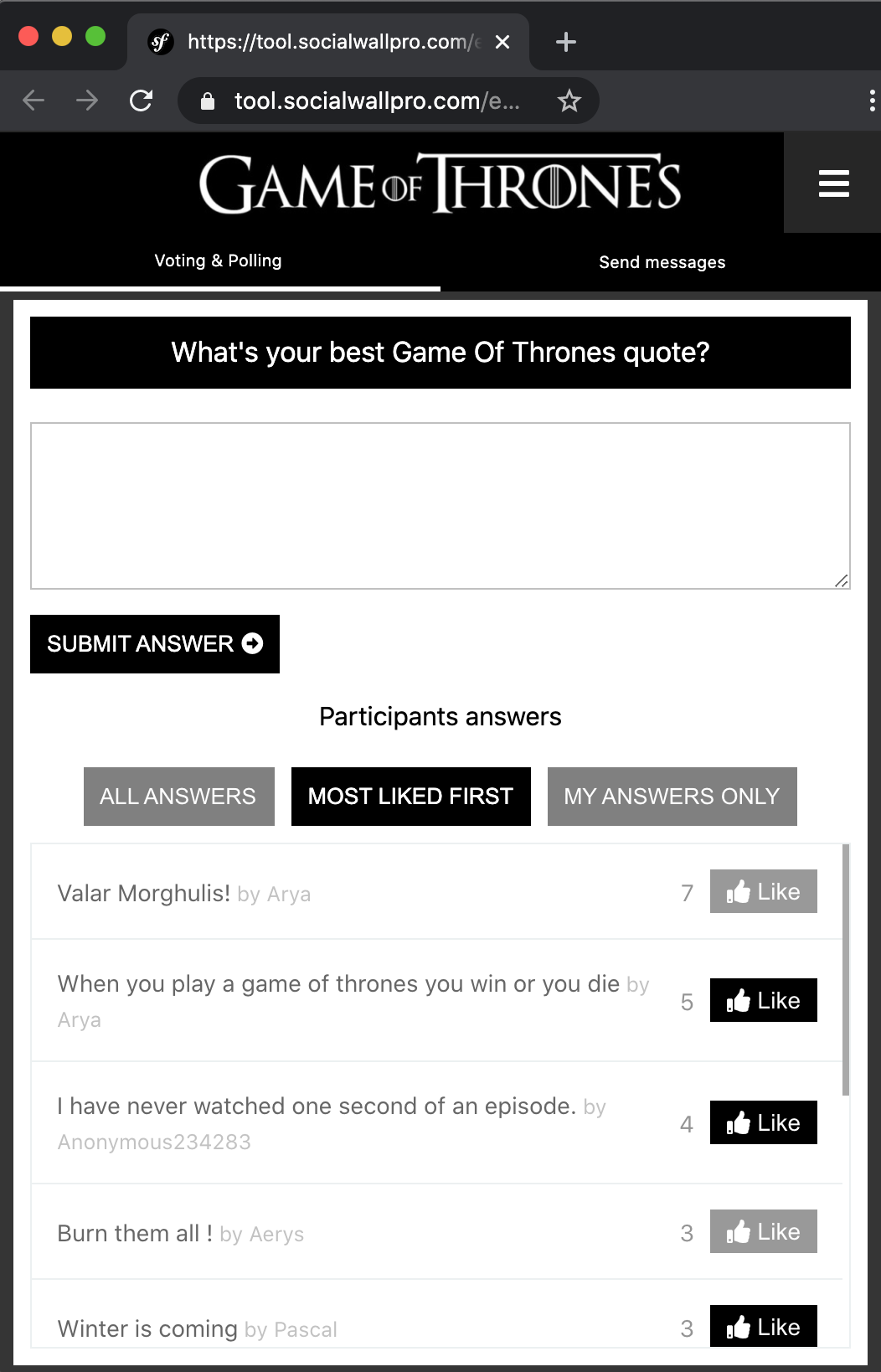
Open Question in the Live App
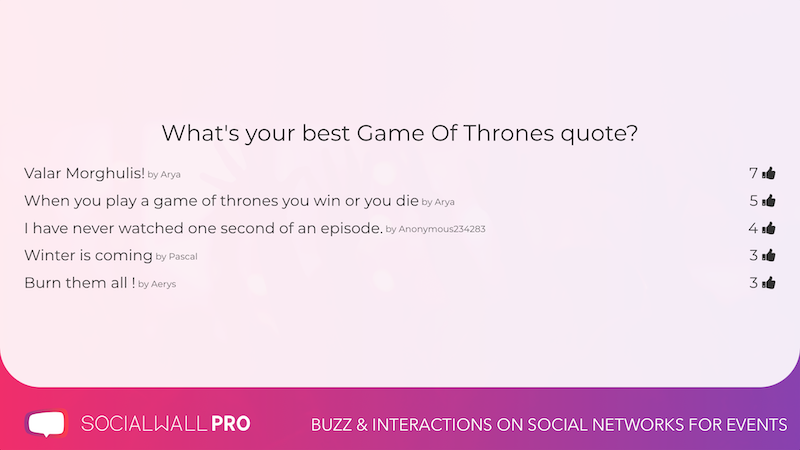
Open Question displayed on the Wall : mosted liked answers
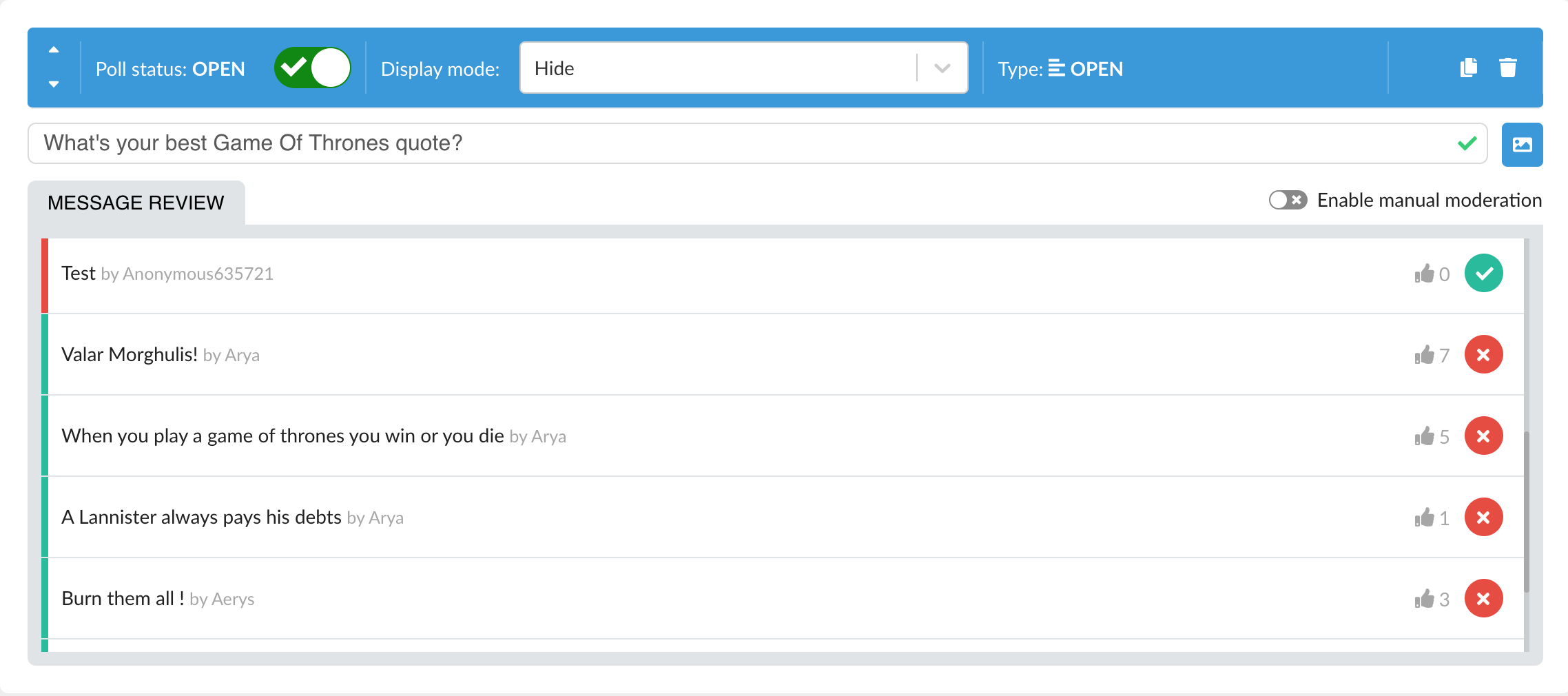
Open Question Admin


