Giving stars as simply as looking at the moon...
The star rating question allows respondents to rate a statement on a visual scale of stars. The solution then calculates a weighted average from the responses to the star rating question and displays this average in real time in your interface.
Because of their ease of use, star rating questions are used in many feedback surveys. They provide a quick snapshot of what the respondent thinks about your event, or your products or services, ...
Choose your range
At SocialWall Pro, to use the star rating, the survey creator must add the text of the question and choose the maximum number of stars.
By default, the scale is 5 stars, but you will be able to select up to 10 stars.
Give your stars using the Live App
With a rating question, participants can choose a number of stars and half stars that best represents their answer withing the given range.
Participants can give their stars using the Live App with just one click. There is no need to install the Live App, participants only need to enter a short link (wall.live/XXX) using their smartphone browser or any devise or scan a QR Code to participate in the star rating with just a few clicks.
Displaying the results on the screen
By default, the display is on a black background, the question in white and the stars in yellow. Our graphic designer and animator can also customize the display of the results according to your graphic branding guidelines, creating your own unique look and feel.
Test for free
Login and test for free in a few clicks. Or contact us, we will be happy discuss your needs.
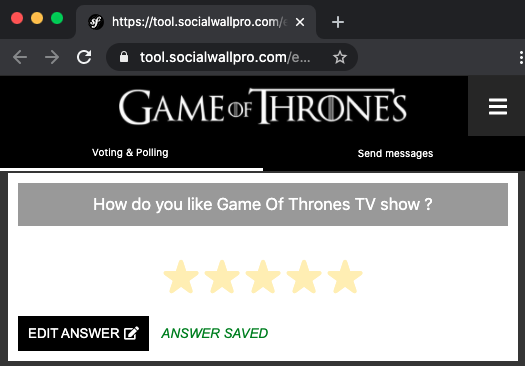
Rating Question Live App
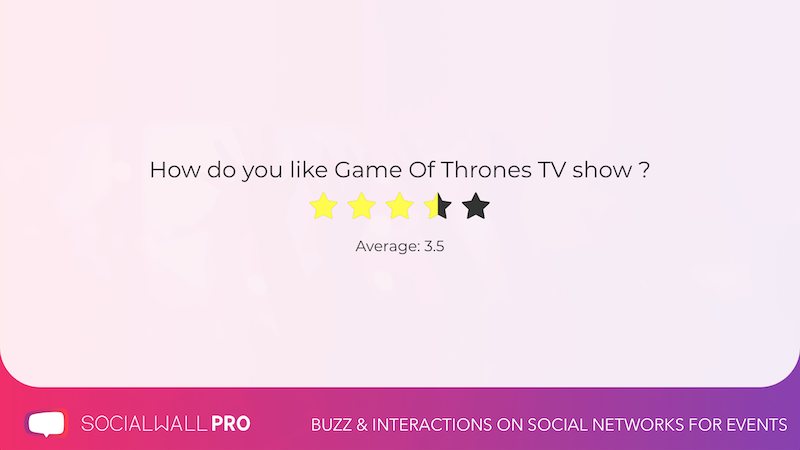
Rating Question Display on the Wall
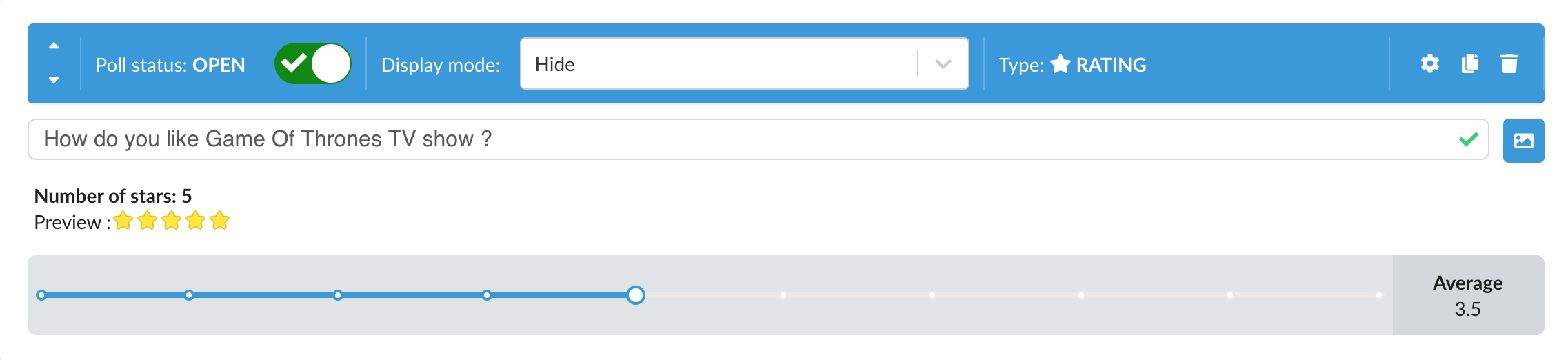
Rating Question Admin view


