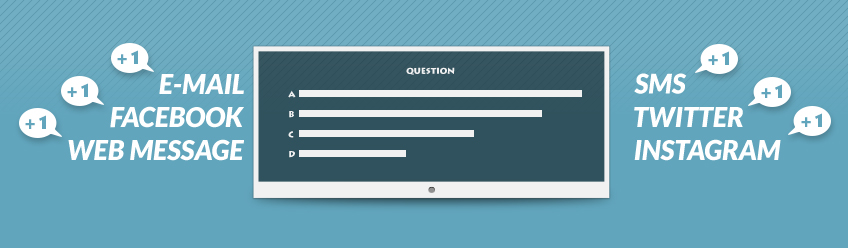Enhance Audience Participation with Live Q&A
No one wants to be a passive attendee in a meeting anymore, so why would your event attendees be any different?
In addition to the engagement that a Social Wall inspires, our live Q&A features can be used to extend engagement even further.
Live Voting
You want to ask your participants questions ? Prepare your questions (multiple-choice, rating, open question, ...) and propose them to your audience.
Ask them to answer either via social networks or via our dedicated Live App (web application).
Collect and view the answers live and choose when and which question will be proposed to participants.
Whatever you are looking for our team is happy to help bring it to life. Just contact us with your ideas and we’d be happy to see them come alive.