Moderated Social Wall - easily curate, filter and sort social messages
Probably one of the most asked questions from our clients is whether they can review all social content before going live on their social wall and we answer with a big YES!!
Our comprehensive moderation is one of the many features that sets SocialWall Pro’s solution apart from other providers and enables you to confidently and efficiently review and filter ALL of the social conversation.
Manual Moderation and/or Automatic Filters
All our social walls give you access to our manual moderation tool to review and sift through all content before it is displayed, or you can set up automatic filters, to ban undesirable words, prioritize users and more.
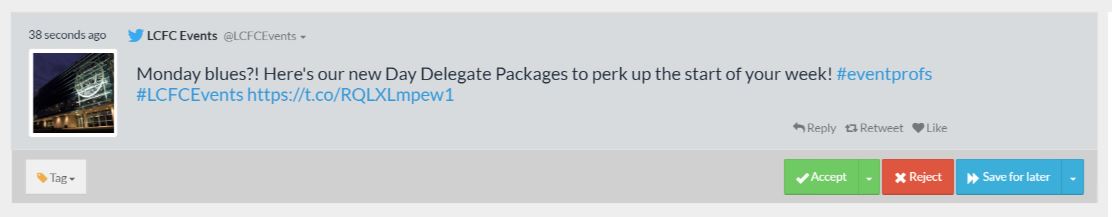
Tagging
We even have a special tagging feature that lets you create categories that can be applied to individual social messages for easy retrieval later. For example, you can tag questions that would be great for your Q&A session that you're running later in the day, and when you're ready to use them just click on that category in the message review section and they will appear in the stream for you to send to the wall, or read out to the audience.
Message Review
If you accidentally accept a message or want to remove it, that's no problem either. Our message review feature lets you make adjustments to your social wall content, so you can accept, reject, or display again at the touch of a button.
Message Flow
With our ProTool you have the extra added bonus to optimize the message flow, by adjusting the speed, and even pausing or scrolling through your live feed on the wall.
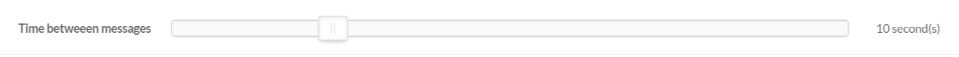
Curation
A curate feature is also available (ProTool) to allow you to bring in alternative content, such as key messages from your speakers who didn’t include the hashtag, or key social posts celebrating the goals of the season, as was used by Manchester United’s Social Media Manager for the live social wall at their Player of the Year Awards event.
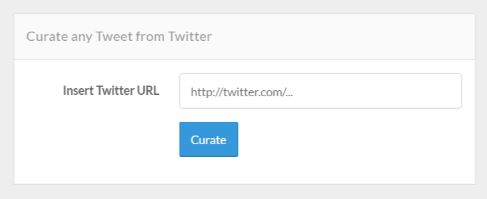
No matter which template you choose, you can filter, moderate or curate the most interesting social content to get the most from your social wall!
Back to features
Social Wall Moderation
Moderated Social Wall - easily curate, filter and sort social messages
Probably one of the most asked questions from our clients is whether they can review all social content before going live on their social wall and we answer with a big YES!!
Our comprehensive moderation is one of the many features that sets SocialWall Pro’s solution apart from other providers and enables you to confidently and efficiently review and filter ALL of the social conversation.
Manual Moderation and/or Automatic Filters
All our social walls give you access to our manual moderation tool to review and sift through all content before it is displayed, or you can set up automatic filters, to ban undesirable words, prioritize users and more.
Tagging
We even have a special tagging feature that lets you create categories that can be applied to individual social messages for easy retrieval later. For example, you can tag questions that would be great for your Q&A session that you're running later in the day, and when you're ready to use them just click on that category in the message review section and they will appear in the stream for you to send to the wall, or read out to the audience.
Message Review
If you accidentally accept a message or want to remove it, that's no problem either. Our message review feature lets you make adjustments to your social wall content, so you can accept, reject, or display again at the touch of a button.
Message Flow
With our ProTool you have the extra added bonus to optimize the message flow, by adjusting the speed, and even pausing or scrolling through your live feed on the wall.
Curation
A curate feature is also available (ProTool) to allow you to bring in alternative content, such as key messages from your speakers who didn’t include the hashtag, or key social posts celebrating the goals of the season, as was used by Manchester United’s Social Media Manager for the live social wall at their Player of the Year Awards event.
No matter which template you choose, you can filter, moderate or curate the most interesting social content to get the most from your social wall!
#EventTip
Create a guide for your moderators to let them know what type of content is appropriate for your wall in advance of your event. This will be extremely useful on the day, so moderators feel confident in reviewing the social content and displaying the most relevant posts, and making the biggest impact.
#SocialMediaTip
Identify key users such as sponsors, speakers, and exhibitors so that you can stay ahead of what these folks are saying.
Other features: