Pause, play, scroll and speed up your social wall messages
Want to speed up your wall, slow it down, or pause on a social post with a question that your speaker is about to answer?
Well, we wanted it too, so we’ve created some very handy message flow controls, giving you complete control of your social wall display!
Found in our social wall tool this unique feature allows you to:
- Control the speed that messages appear
- Determine how messages are recycled or shuffled
- Use the remote control to pause and scroll through messages
Control the Speed
Adjust the speed and flow of your wall so that messages appear quicker during high volume periods and slower in quiet periods.
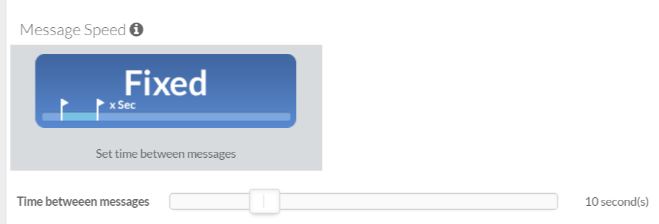
Shuffle Settings
When there is no new content, our social walls shuffle messages in order to maintain a dynamic display.
Alter the default settings to best fit your event - turn off shuffle, or shuffle content based on a time period or a number of messages.
This is a great tool for managing relevant or time-sensitive content, and is especially effective for events with high engagement. After all, who wants to see "Good Morning" messages in the middle of the afternoon?
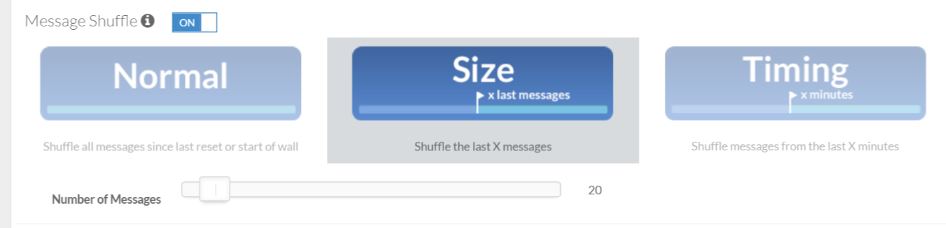
Remote Control
Pause, play, fast forward, and rewind your social wall with our Remote Control.
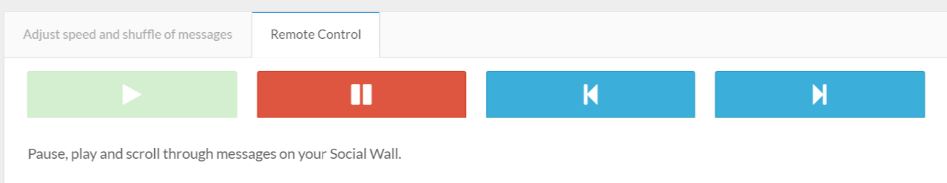
This is an invaluable tool that can be used in combination with our tagging feature in manual moderation to release and pause questions at exactly the right time, transforming Q&A and speaker sessions or to show off your favorite selfie picture with maximum impact.
Spotlighting meaningful messages with impecable timing is as easy as it is effective with our social walls. Go on, give it a try at your next event!
Back to features
Control the flow of your Social Message Display
Pause, play, scroll and speed up your social wall messages
Want to speed up your wall, slow it down, or pause on a social post with a question that your speaker is about to answer?
Well, we wanted it too, so we’ve created some very handy message flow controls, giving you complete control of your social wall display!
Found in our social wall tool this unique feature allows you to:
Control the Speed
Adjust the speed and flow of your wall so that messages appear quicker during high volume periods and slower in quiet periods.
Shuffle Settings
When there is no new content, our social walls shuffle messages in order to maintain a dynamic display.
Alter the default settings to best fit your event - turn off shuffle, or shuffle content based on a time period or a number of messages.
This is a great tool for managing relevant or time-sensitive content, and is especially effective for events with high engagement. After all, who wants to see "Good Morning" messages in the middle of the afternoon?
Remote Control
Pause, play, fast forward, and rewind your social wall with our Remote Control.
This is an invaluable tool that can be used in combination with our tagging feature in manual moderation to release and pause questions at exactly the right time, transforming Q&A and speaker sessions or to show off your favorite selfie picture with maximum impact.
Spotlighting meaningful messages with impecable timing is as easy as it is effective with our social walls. Go on, give it a try at your next event!
Case Usage: Smith & Williamson
At an internal event for Smith & Williamson, delegates were invited to send in questions to the wall. As each question was released the wall was paused so speakers could adress the questions one by one.
Case Usage: Mobile World Congress
With a huge volume of social content on the main conference hashtag for Mobile World Congress, the message flow settings were adjusted to display only the 20 most recent messages. Otherwise it would have taken all day to show just the first hour of social posts and the content wouldn't have been fresh and relevant.
#EventTip
Use the remote control in seminar sessions to pause questions, while your speakers and panels respond. When you are ready for the next one, simply scroll forward.
#EventTip
Adjust the speed of your social display to maintain engagement. Slow it down during slower periods or speed it up during higher volume.
Other Social Wall Moderation features: