Many of us suffer from "overwhelm" when faced with more than a few ice cream flavors to choose from, so we totally understand when people tell us they don't know which social wall design they should choose for their event or website.
With over 18 templates to choose from, where do you start?
The truth is that we find it hard to choose too because we love them ALL!
For a quick overview of our templates and what they look like in action check out the short video below.
Top 5 Social Wall Designs for Events and Conferences
In reverse order:
#5 - Message Stack
This multi-message social wall also displays photos that users attach to their Tweets or Instagram posts.
Message Stack is great for presenting a community feel as more than one user appears at a time. It can also work well as a backdrop for Q&A sessions, panel discussions or speaker keynotes to drive more engagement.
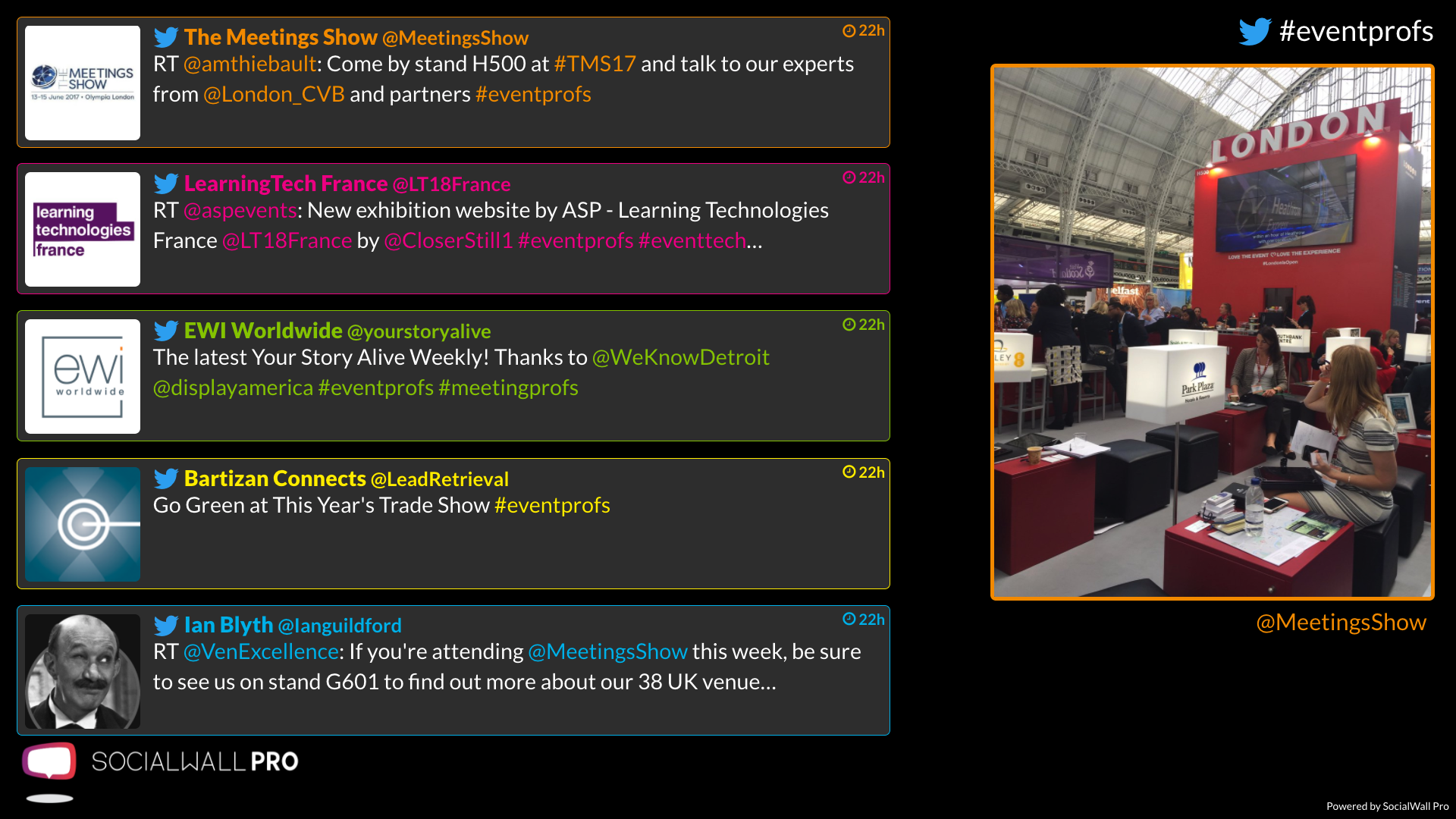
#4 - Twitter Like
Clouds float across the screen in the background while messages appear one-by-one in a speech bubble. When users attach a photo to their Tweet or Instagram post it appears in on the bottom left corner of the screen.
Everyone wants their 10 seconds of fame on the big screen, right? Twitter Like is great at making individual attendees feel special and also works really well for Q&A sessions where moderators want to display and hold individual questions on the screen (you can pause the social wall in Moderation>Message Flow>Remote Control).
Like the design but don't want the clouds? You can easily remove them and have a plain background.
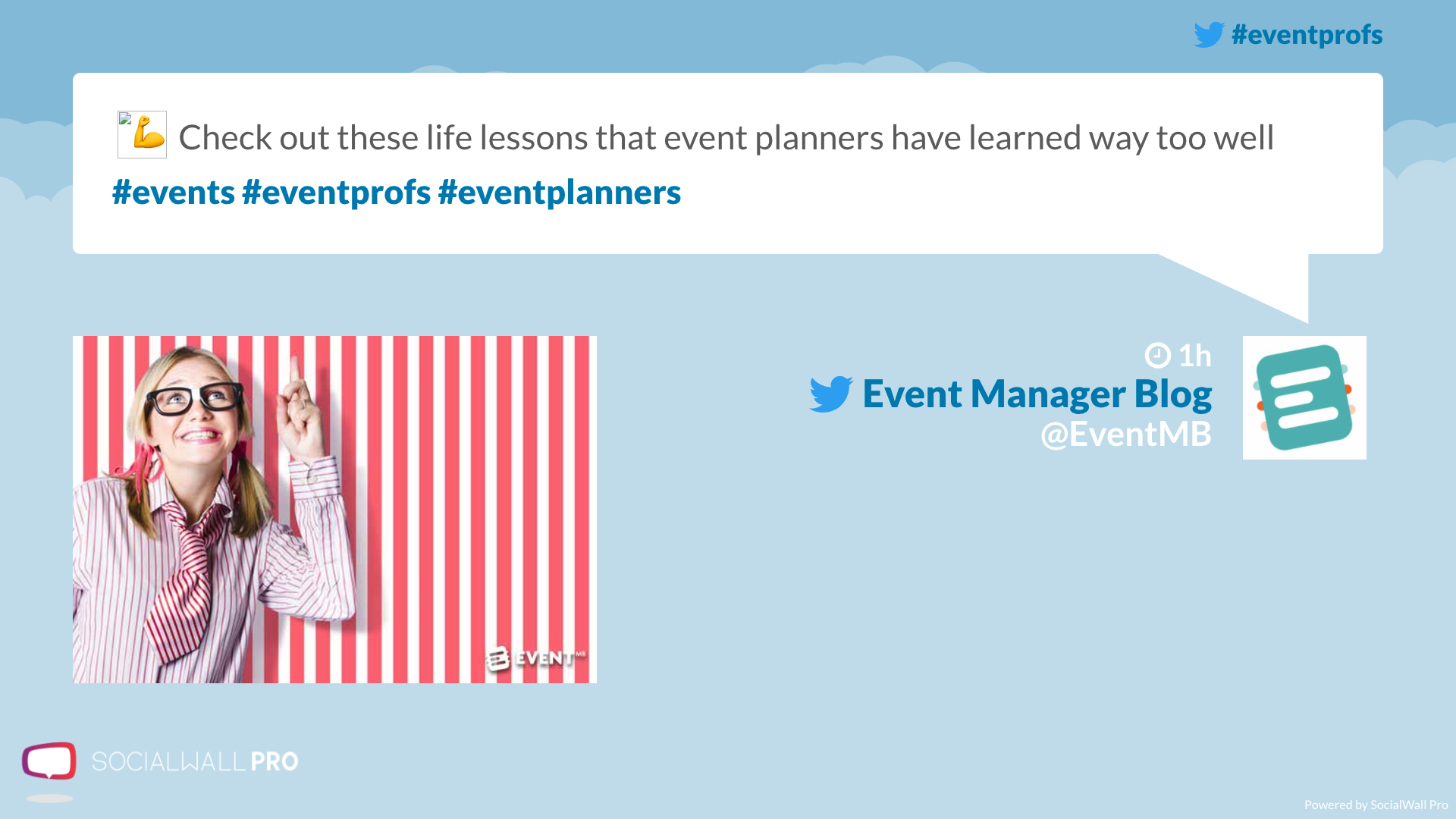
#3 - Pic Rotate 3D
This stunning 3d effect design can't help but grab attention and is great for encouraging image sharing from your audience.
The images rotate clockwise, coming in from the right, moving to the center then leave from the left.
Pic Rotate 3D is best used when you know your audience will be sharing more photos than text-only posts, for obvious reasons.
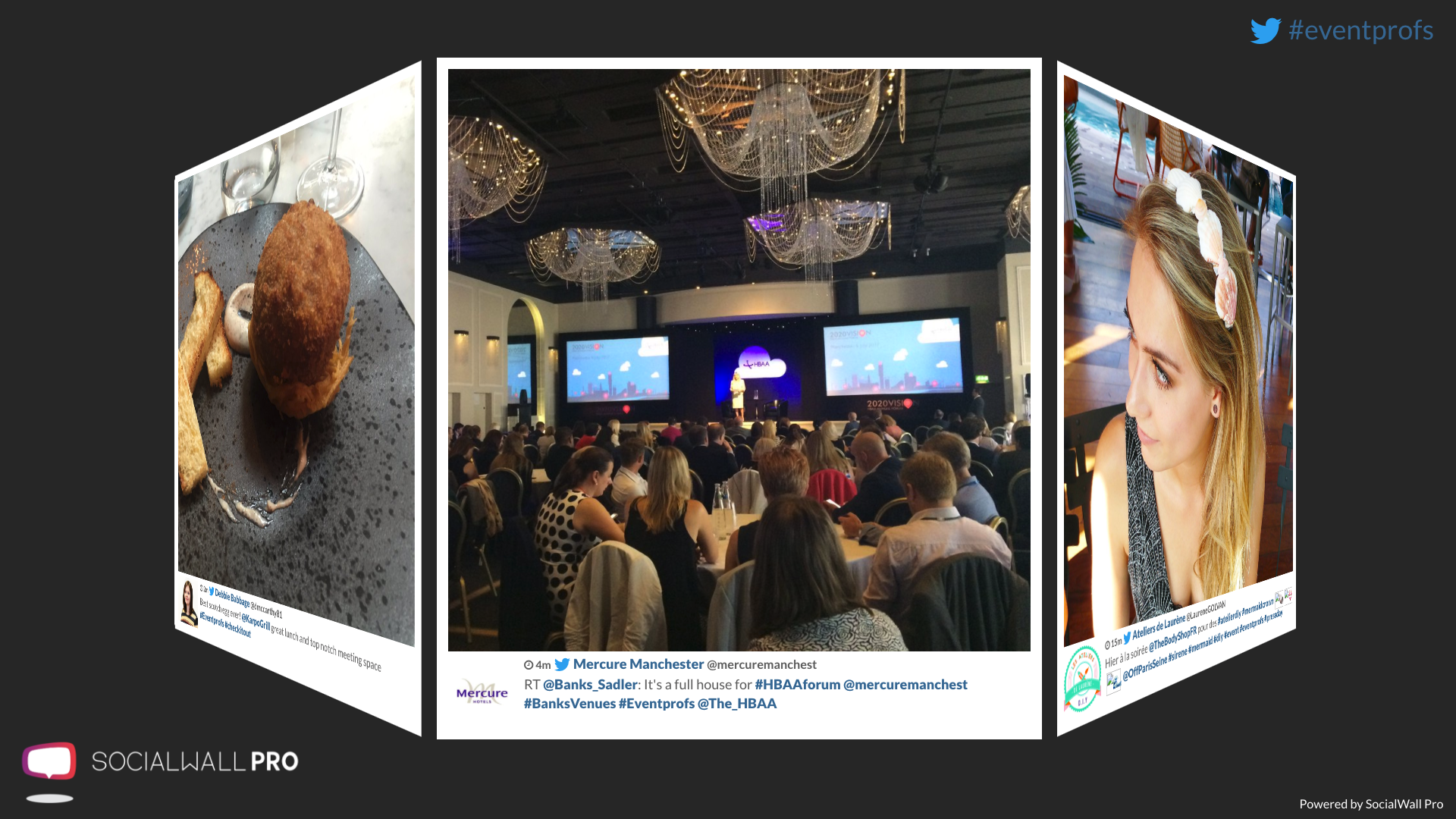
#2 - Message Grid
Message Grid became a hit from the moment we released it, bringing a community feel to your event screens or website. (Yes, you can embed our social walls on your website too!)
Due to the number of messages that populate the screen, it works better when you expect higher volumes of social messages.
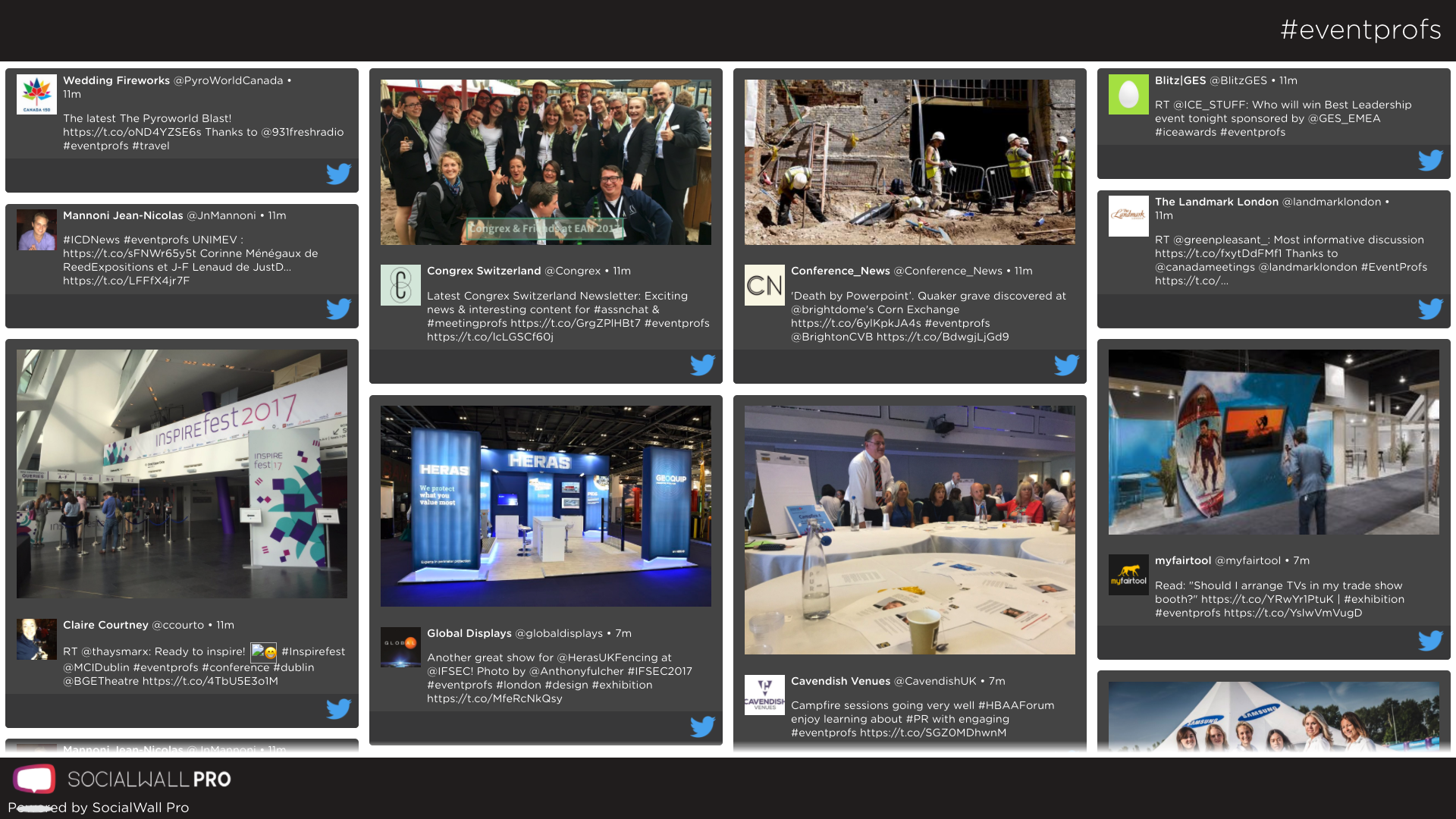
#1 - Whirlwind
The Whirlwind design sweeps onto the screen, bringing attention to one message at a time. If there's no attached photo, the message will appear in the center of the screen along with the user's profile pic.
When you see it in action, it's clear to see why it's the most popular choice for our clients, why not go and check it out with our free demo.

So what do you think?
Have we helped you make a decision on which social wall to choose?
#DidYouKnow that you can change the template design at any time - even when your social wall is live? So that means you could have one "look" for day, one for evening and yet another for a panel discussion or Q&A session.
If you do fall in love with one particular design, you can easily change the color scheme to match the mood or create your own unique background and upload it with ProTool.
Don't forget, you can switch designs at any time, even when your wall is live!
If you enjoyed this article and want to find out more about using social walls, take a look at our blog - you'll find an introduction to some of our newest features such as Photo Grid (which we think you'll love by the way), and helpful articles like "How to Keep Event Attendees Coming Back For More" and "What's the Best Social Wall for an Awards Ceremony, Dinner or Show?"
See you next time!
The SocialWall Pro Team



