BasicTool Gets A FREE Upgrade
BasicTool is our simplest solution and is perfect for small or personal events where branding and the extra "bells and whistles" that come with our ProTool aren't important.
Having said that, BasicTool offers amazing value with features that you would expect of a much higher end solution, including Moderation, a choice of templates and color options.
Well, guess what?
We've just added some ProTool features to BasicTool (for free) that make it even better!
Live Stats
A real-time summary of your social wall activity means that you can gauge whether your social media strategy is working, and make adjustments accordingly.
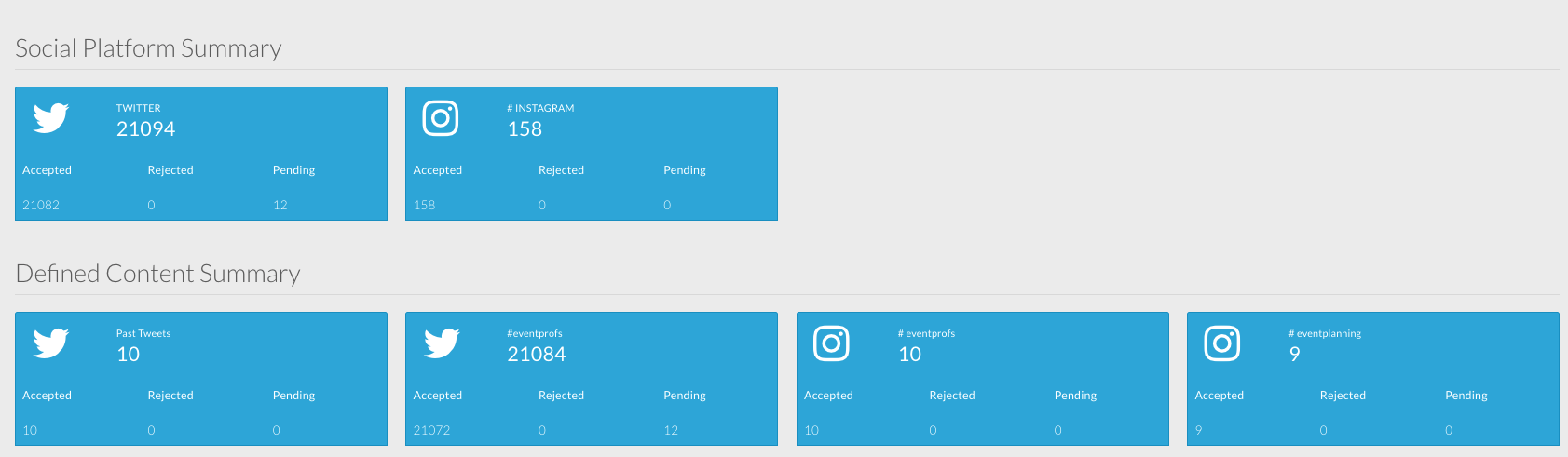
If you think that you could do with some help in driving engagement or competition, you can easily upgrade to ProTool (without losing any of your settings) to gain full access to many more features including Leaderboards, Contests, and Photo Grid. Don't forget, you also get a full Post Event Report with ProTool too!
You will find Live Stats in the Analytics tab in the Tool.
Advertisements
Interrupt your social wall with a full-screen video or image.
Although the feature is called Advertisements, it has many uses;
- Announcements
- Calls to action
- Feature sponsors, exhibitors or speakers
- Promoting your hashtag campaign
- Play clips of video footage from past events
- Thanking your team or attendees at the end of a speaker session or at the end of the day
It's really easy to use too - just upload an MP4 or jpeg and then you can launch it on demand, or use the scheduler so you can set it or forget it.
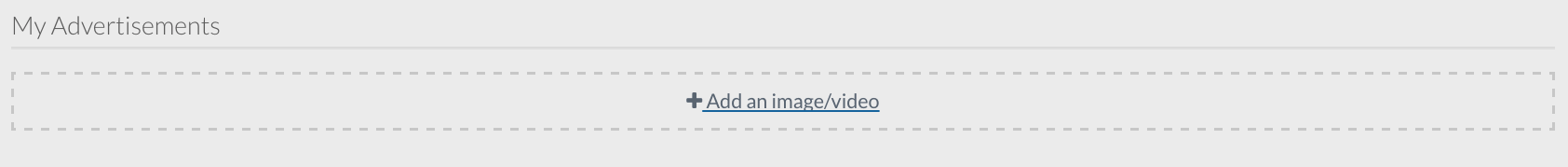
To find Advertisements, click on the Promotion & Sponsorship tab in the Tool.
Highlights
This unique social wall feature calls attention to individual Tweets or Instagram messages using a choice of two special effects.
- Avatar Blinks triggers the profile picture to blink as the message appears on the screen
- White Flash triggers the whole screen to flash when the message appears
Triggers can be applied to specific @usernames or words in the Promotion & Sponsorship tab in the Tool.
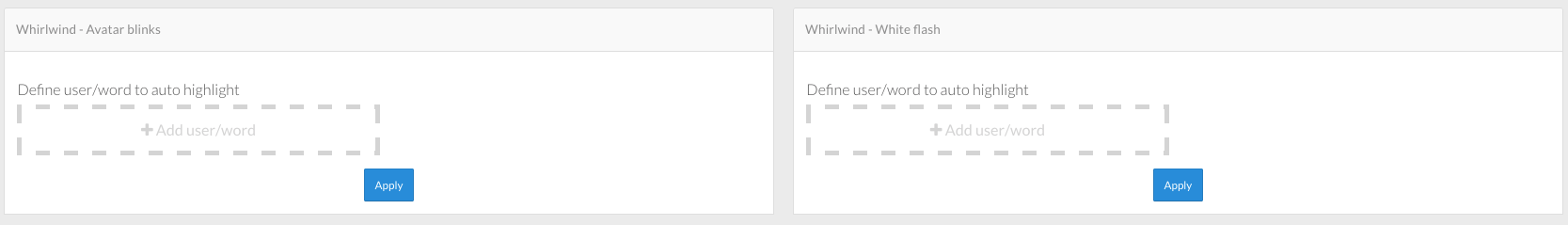
So what do you think to the new features added to BasicTool?
ATTENTION: for a LIMITED TIME, BasicTool is on offer at 75% OFF (correct at the time of us publishing this article - sorry if you missed it).
If you don't need a social wall for a while, don't worry, you can still take advantage of this great deal as once you've purchased, you can Start your social wall at any time, it never expires BUT the offer will. Hey, why not stock up on them while you can!
Think you need something a bit more powerful than BasicTool? Our ProTool solution has an extra feature added too - it's called Photo Grid and it's pretty special, even if we do say so ourselves! If you prefer to experience things "hands-on" why not head over to the Tool for a free demo so you can try out all the features.
Have fun, and get in touch if you have any questions about social walls.
The SocialWall Pro Team



